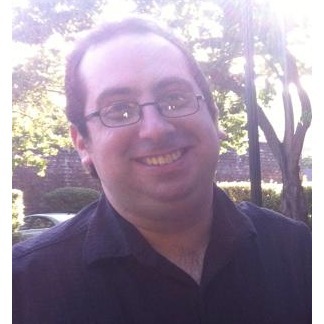Twitter has released its first native app for Windows 8, the social network announced Wednesday.
“Today, we are releasing Twitter for Windows 8, a new app that makes it easier than ever to share and discover content on Windows 8 devices. In addition to familiar Twitter features, including the Home, Connect, Discover, and Me tabs, this app introduces new functionality that takes advantage of unique Windows 8 features,” Mike Kruzeniski, design lead at Twitter wrote.
The new features for Windows 8 are:
- Snap view: Users can snap Twitter to either the left or right side of the screen, and then open another app alongside it. The app can be adjusted to one-third, two-thirds or full screen.
- Photos: Twitter is offering an all-new landscape view, which lets users view a larger version of individual photos and swipe horizontally to view multiple photos in the Discover tab or their profile. Tapping a photo will make it full screen.
- Share charm: Lets users Tweet, and share content, from any app. It can be accessed by swiping from the right edge of Windows 8 and then choosing the Share charm.
- Search charm: Makes it easy to find an account or see Tweets using a certain hashtag. Just swipe from the right edge of Windows 8 from any app and select the Search charm.
- Live Tiles and notifications: Users can see what’s happening on Twitter using the Twitter Live Tiles and notifications, which are on screen no matter which app is being run.
Twitter for Windows 8 is available now in the Windows Store in 22 languages: English, Danish, German, Spanish, Finnish, French, Hungarian, Indonesian, Italian, Japanese, Korean, Malay, Dutch, Norwegian, Polish, Portuguese, Swedish, Thai, Turkish, Chinese (PRC), Chinese (Taiwan).
Recent Twitter updates
Twitter recently updated it apps for iOS, Android and Windows Phone, and rolled out new homepages for its desktop and mobile versions.
In February, Twitter made some important updates in regards to how users are able to search on its app for iOS, Android and mobile Web, by launching the Discover tab, the Connect tab, a search button and simpler linking to exterior websites.
Most recently, the social network announced updates to its app for Windows Phone, with many of the same features it had added to iOS and Android, along with the ability to view Tweets from the homepage, live tiles and the ability to compose a Tweet from anywhere on the app.
In December it rolled out new updates to user profiles on desktop and mobile, and added new features, including new header photos and photo streams.
Twitter added a new “header photos,” or 1252×626 pictures that work very similarly to Facebook Cover Photos, which appears above a user’s Tweets.
For mobile, photo streams were added to appear below a user’s most recent Tweets on iPhone, Android and iPad. Users can swipe through the stream, and then tap the thumbnail to see the photo in fullscreen.
(Image source: http://blog.twitter.com)