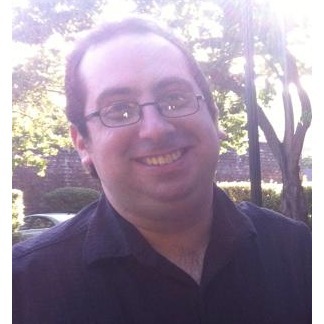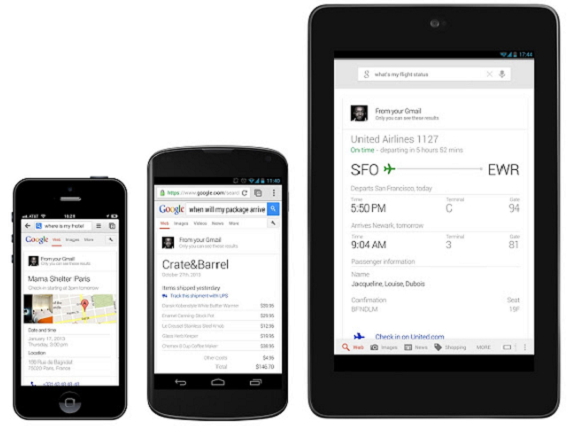
We’ve all been in this position at some point: you need to get something out of an e-mail, and you do not have time to having to scroll through a ton of them until you find the right one. If you’re lucky, you will find it right away, most of the I just give up after a while unless its something really important that i absolutely need to find.
Google knows that most people are not organized, and that finding what you need can be a giant pain. So, in order to make it easier for users to find personal information, Google is bringing updates search capabilities that will allow users to get this information from their Gmail, Google Calendar or Google+ via voice search, it was revealed in a blog post Tuesday.
“Ever had trouble checking your flight’s status on the go because it meant digging through your email for the flight number? Or wanted to just quickly see whether your package would arrive on time, without having to look up the tracking info first? You’ve told us it would be much easier if you could skip the fuss and just ask Google,” Roy Livne, Product Manager, wrote.
“Soon you’ll be able to find this info instantly in Google Search if it’s in your Gmail, Google Calendar or Google+.”
Some examples of questions that can be asked include, ““Is my flight on time?” which will get information on the status of your flight, as well as information about upcoming flights.
Or a user can simply say something like “my reservations” in order to see their dinner reservation plans or “my hotel” to get name and address of their hotel. They can then get directions straight to the restaurant or hotel.
Information can also easily be found about purchases, plans and photos. For example, if you just went to Hawaii, and took a million photos of the sunset, asking for “my photos of sunsets” will only bring up those photos.
The new feature will be rolling out this week to all U.S., English-speaking users on desktop, tablet and smartphone, with voice search. This type of search has been available via Google Now, the company’s answer to Apple’s Siri personal assistant, for over a year.
Oh, and for those who are worried about privacy, Google has taken that into account. The information can only be accessed when a user is signed into Google. The user can also shut the feature off by clicking on the globe icon at the top of the search results page.
To turn it off permanently, visit the “Private results” section in search settings.
Google’s other search updates
Google has been making regular updates to search recently, adding in new features and capabilities.
In April, Google introduced new features to make its mobile searching even faster by allowing users to get their information with fewer clicks. There were quick links, to give a user relevant links within a website underneath a search, and Quick View feature, which allows users to see a preview of the page without having to click into a new page to see if is what they were looking for.
In March, Google added a feature to allow users to use Image Search to find their favorite GIFs and earlier this month is debuted a new feature that will highlight three in depth articles that explore each search topic.
(Image source: http://googleblog.blogspot.com)