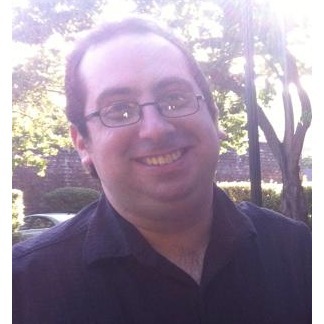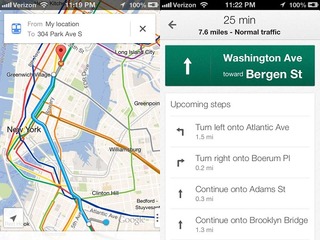(Updated to reflect comment from Google)
Back in December, the Gmail App for iOS got a big update, complete with a whole new look and feel. Apparently the new UI was a big hit with users, and so now its being made available on Gmail for the mobile Web and for Gmail offline as well.
“Since launching the rebooted Gmail app for iPhone and iPad in December (http://goo.gl/2m7pd), we’ve heard from many of you that you like the redesigned UI, along with new features such as improved search and integration with Google Calendar,” Google wrote in a blogpost Monday. “Today we’re rolling out a similar refreshed look to the Gmail mobile web app as well as Gmail Offline (http://goo.gl/0f1ae) that includes many of these same changes.”
Here is what the new Gmail for mobile Web will look like:

In December, Gmail for iOS was updated with a new look, along with new features that included profile pictures in messages, numerous new animations from swivels to transitions and infinite scrolling in the message lists. It also added autocomplete predictions for searches, allowed users to RSVP to Google Calendar invites and to comment on Google+ posts directly from the app.
The update also added multiple account support, allowing used to login to up to to five Google Accounts from the menu and switch between them.
While the announcement was a little vague on the details regarding what features from the iOS update would be also be made available on the mobile Web update as well, Google has confirmed to VatorNews that the update for Gmail on the mobile Web will include changes to color, spacing, layout, and avatars, along with improved calendar integration, and autosuggestions when you search.
The new Gmail will be available for Android, iOS, Blackberry and Kindle Fire. It will also be available on Gmail Offline, which allows users to read, responde, search and archive mail without network access. After first start-up, Gmail Offline will automatically save the offline actions once an Internet connection is available. Gmail Offline is still in beta mode, but it’s available for free in the Chrome Web Store.
Other recent Google updates
Along with Gmail, Google has also recently updated its mobile versions of Google+ and GoogleMaps.
In December, Google updated both the iOS and Android versions of Google+, allowing users to edit their profiles on-the-go, have an easier way to author content, and a subtle notice when there’s new stuff to read.
Users were also given access to full-sized back up to their photos, with up to 5 GB of storage, along with the standard size option, with unlimited free storage.
Android users got photo spheres, which allow users to take 360-degree photographs, animated GIFs, birthday reminders in Google Now, and a lock screen widget.
Google+ on iOS got new conversation cards, which feature longer snippets, bigger photos. And comments that slide in beneath each post.
Earlier this month, GoogleMaps for iOS got its first major update which allows users to integrate the app with their contacts list and to search for nearby establishments.
With the update, users can sign in and have their saved addressed show up with they search for contacts in their phone, even if the addresses are not stored locally on the phone itself.
A new option has also been added to the search menu that will allow the user to browse locale businesses, such as restaurants, bars, cafes, and gas stations.
In addition, users are now able to choose between Kilometers or Miles as their preferred distance units.
(Image source: http://www.technologytell.com)