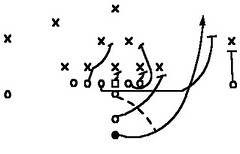Get on page one of Google search results
…Eight separate ways
 Google “Everything” (also referred to as “blended search results”, or
“universal search”) provides companies with several opportunities to
appear on the first page of natural search results. The days of search
results pages (SRPs) being limited to text links are ancient history.
SRPs now includes a variety of results, from tweets to images and
videos. We encourage you not to limit yourself to just one link
presence on the first page, but to go for as many listings as possible.
The larger your presence on that first page, the better your
click-through rate (CTR) and brand recall will be.
Google “Everything” (also referred to as “blended search results”, or
“universal search”) provides companies with several opportunities to
appear on the first page of natural search results. The days of search
results pages (SRPs) being limited to text links are ancient history.
SRPs now includes a variety of results, from tweets to images and
videos. We encourage you not to limit yourself to just one link
presence on the first page, but to go for as many listings as possible.
The larger your presence on that first page, the better your
click-through rate (CTR) and brand recall will be.
We’ve compiled a list of eight opportunities for landing on page one of SRPs for your keywords that are relevant to most business types, together with a “Cliff’s Notes” version of key points on how to optimize each of them.
1. Organic Search Text Link. This is the traditional listing we think of that used to be the sole content of SRPs on Google. Key optimization points here include:
- Have a properly configured page (good page title, etc.) with relevant and original content related to your target keywords.
- Attain high quality, relevant links from authoritative sources for your keywords with a variety of relevant inbound link text.
- Have a URL that is short and relevant to your business name and keywords.
- To bolster your CTR, make sure your page title is less than 64 characters and includes your keywords at the beginning and your meta description tag is succinct and also includes your keywords at the beginning. Both your page title and meta description tag should be unique. For more on Google’s page title and meta description recommendations read here.
2. Paid Search Ad. These are the traditional AdWords text ads that appear at the very top and down the far right-hand side of the results. To optimize your quality score and CTR you can:
- Choose your keywords wisely – it’s actually good to double up. If you rank well for a keyword in natural search or get natural search traffic for a keyword, you can actually increase traffic and brand recall for that term by also having a paid search ad appear for it.
- To have a strong CTR, write ad copy that is highly relevant. This requires very tight ad group organization so you can get highlights in 2 or more lines of your ad copy by incorporating the keywords from your ad group directly into your ad copy in more than one location.
- Offer something unique from the competition in your ad copy.
- Have your ad take up as much space as possible on the page. Take advantage of location display, site links and product feed links to get more “free” lines of space to have your ad stand out.
3. Local 10-Pack Listing. The 10-pack is the box within the set of natural search results that includes a map and a listing of 10 local businesses. When the local 10-pack appears, it takes up a monster amount of space. In order to make your way into the 10-pack, you can:
- Claim your business listing on Google local. Also make sure your listing is accurately submitted to Localeze and InfoUSA.
- Complete all of your business information on Google local – every single field. When categorizing your business be sure to focus on search queries searchers are likely to use.
- Include images of your business with your local listing.
- Get reviews. Reach out to customers and offer incentives for them to post reviews.
- On your website itself be sure to include your local phone number and business address across your pages.
- Get inbound links to your site from local authorities and location oriented sites, such as local news organizations or local business associations.
- Submit a Geo Sitemap to Google – instructions can be found here. There’s also a great free tool that helps you create a Geo Sitemap.
- For more information on the Google 10-Pack, check out our blog post.
4. An Image. Images can also appear in the blended search results. In order to have your images appear here you can:
- Optimize your image alt attributes to include your target keywords.
- Optimize your image file name with your keywords. Be sure to separate the keywords in the file name using dashes.
- Optimize your image title tag, but this one doesn’t carry as much weight.
- Ensure the text surrounding the image on your page is relevant.
- If possible – try some inbound links, or even internal links with descriptive anchor text to further re-enforce your relevancy.
- Avoid going overboard on the number of images on any page, ensure the number of images is appropriate for the page content size.
- Include the word “picture” or “image” along with your keywords – these are very popular search terms.
- Make sure the image links to your website.
5. A Video. I’ve seen some search queries generate up to eight video listings on the first page of the results – what an opportunity! If you can your video to appear here, you can:
- Create and submit a video sitemap to Google.
- Include your keywords within the video sitemap, in the Title, Description, Tags and Category.
- Optimize your thumbnail image – include the code for the image in your sitemap, specify which one Google should use, make it 80X60 pixels and make sure it’s very relevant to the target keywords so searcher are likely to click on it.
- Get inbound links (even internal) with keyword rich anchor text.
- Make sure the content on your page that surrounds the video is highly relevant.
- Include the word “video” in with your target keyword phrase . Video is a very popular search term.
- Host your video on your website, so that you reap all the benefits.
6. News Listing. Especially for hot topics, news listings frequently make it to the first page of Google’s search results. To have your news item appear here, you can:
- Submit a News Sitemap to Google.
- Only submit original-content news, not republished or from a syndication feed.
- Make your news timely. Check out Google Trends to find keywords phrases that are currently hot and trendy for Google. Use these exact terms as target keywords for your news article.
- Make it a dynamic article – include recent updates and allow comments.
- Include your location. Google loves to show results closest to searchers, so let Google know the location the news article is relevant to and where it’s coming from.
- Have a strong publisher reputation. This can be influenced by how much and how often you produce original content for your news category.
- Do some basic article optimization – URL with keywords, relevant title, keywords in the content, etc.
- Include a .jpg image with relevant alt text and caption with no link.
- CTRs matter — so focus on relevant images and your best lines first to bolster your click-through rate.
7. Twitter Feeds. Another aspect of universal search means that Twitter feeds can be included on the first page of the Google results. Here are some tips to get your tweets onto the first page (for a primer on Twitter and associated lingo, check out this blog post first):
- Make your twitter handle relevant – your company name is a great choice since it will add to your first page presence. Or, make your handle something simple based on target keywords.
- Be sure to include your target keywords into your Twitter bio and page description.
- Get as many “high quality” followers as possible. These should be highly credible sources for your target areas with high volumes of followers themselves.
- Make sure the first words of your tweet include your most highly prized keywords.
- Use a hash tag before your target keyword, but limit yourself to one hash tag per tweet.
- Your hash tag keyword should also be included in your tweet content if you can do this naturally.
- Timely topics and re-tweets are great – another great use for Google Trends.
- Not only can you tweets appear, but your twitter profile can appear on the first page of the results, too, so be sure to include a link from the Twitter profile to your website.
8. Product Listing. Feed your products to Google Shopping. Try thinking outside the box here: you can feed your available hotel rooms, pictures of your software product, pictures of homes for sale — it doesn’t just have to be traditional e-commerce products, but anything that’s for sale on the Web.
- Set up your product feed into Google.
- Provide very frequent updates to your feed — daily, if possible.
- Do some link building on your specific products.
- Include keywords in your product names, product descriptions (in the first words), and product images (separated by dashes in the image file name).
- Optimize your product categories for specific keyword terms.
- Fill in every single detail for the product that you possibly can.
- Don’t use any marketing or sales terms in your product feed. Stick to words that people would use to find you, not necessarily how you refer to things.
- Including holiday or special event terms can be really beneficial for more long-tail terms.
- Connect to your Google AdWords account so that you get your products to also display along with your AdWords ad.
- Always set your location.
- Get ratings. Offer incentives to get a volume of high rates.
- Have a competitive price (including tax and shipping, if applicable).
As with everything else online – the following four main principles apply and will always get you results:
- Make great, original content…
- …from your searchers eyes (that is, use terms your searchers use to look for your offerings)…
- …that is popular (thanks to links, ratings, followers)…
- …and locally relevant (whether at the country level or a small town level, always indicate where you are from).
Happy first page domination to you!
Related Companies, Investors, and Entrepreneurs
Yield Software, Inc.
Startup/Business
Joined Vator on
Yield Software's complete Yield Web Marketing Suite for Business and for Agencies includes a Paid Search Optimizer for management of PPC campaigns; Natural Search Optimizer for improved SEO and page rank; and Landing Page Optimizer, which includes a multivariate test engine to ensure landing pages are converting as well as possible. Our system enables businesses of all sizes and growing agencies to fully embrace the potential of search marketing across Google, Bing and Yahoo! All of which leads to increased traffic to websites at a lower overall cost, resulting in greater conversion rates and increasing revenues. Try a free 15-day trial or learn more at www.yieldsoftware.com.
Yield Software
Joined Vator on
Related News


Building a great PPC keyword list

Measuring the effectiveness of your marketing

A check list for starting a PPC campaign

Preparing for Google caffeine

Would you buy your Web site a drink?