AT&T’s new WatchTV, low-cost live TV streaming service today. This new service, which was announced right after the AT&T acquisition of Time Warner was completed, is offered for $15 a month.
But hold on. If you’re already an AT&T mobile customer, changing your service and adding this feature might actually drop your monthly. It did for me.
As of today, I became a Unlimited & More Premium customer, which costs $90 a month. This includes WatchTV, with access to 30 channels and one premium channel [I selected HBO]. This also includes unlimited data, talk and text. And you get 15 GB mobile hotspot.
How does this compare to my other plan? My other plan was $95, and included unlimited data, talk and text. But I only had 10 GB mobile hotspot and I didn’t get WatchTV.
So how do you change your plan? Call AT&T and ask them to sign you up.
You then get an email with instructions. It’s relatively easy to follow. The email link sends you here. But don’t hit the “Start Free Trial” button. Hit “Here’s how.”

After clicking on that link, you’re asked if you have the AT&T Unlimited & More account. Click on the activate button.
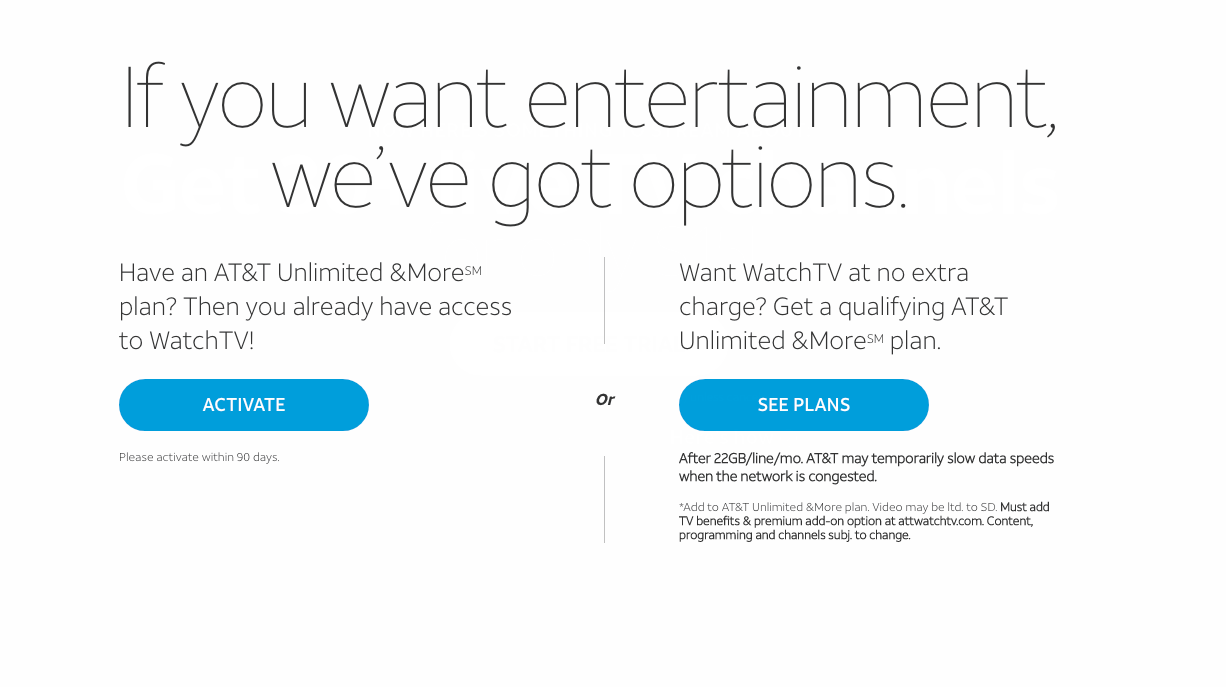
After hitting the button, you have to text AT&T a code. Once you text them a code, you’re activated.
The only confusing part is the instructions don’t tell you to go to the app store to download the WatchTV app, which you’d have to do to start watching content.
As a mom who can always use more content to entertain kids on trips, this is a great service. Not to mention, I just saved money.















