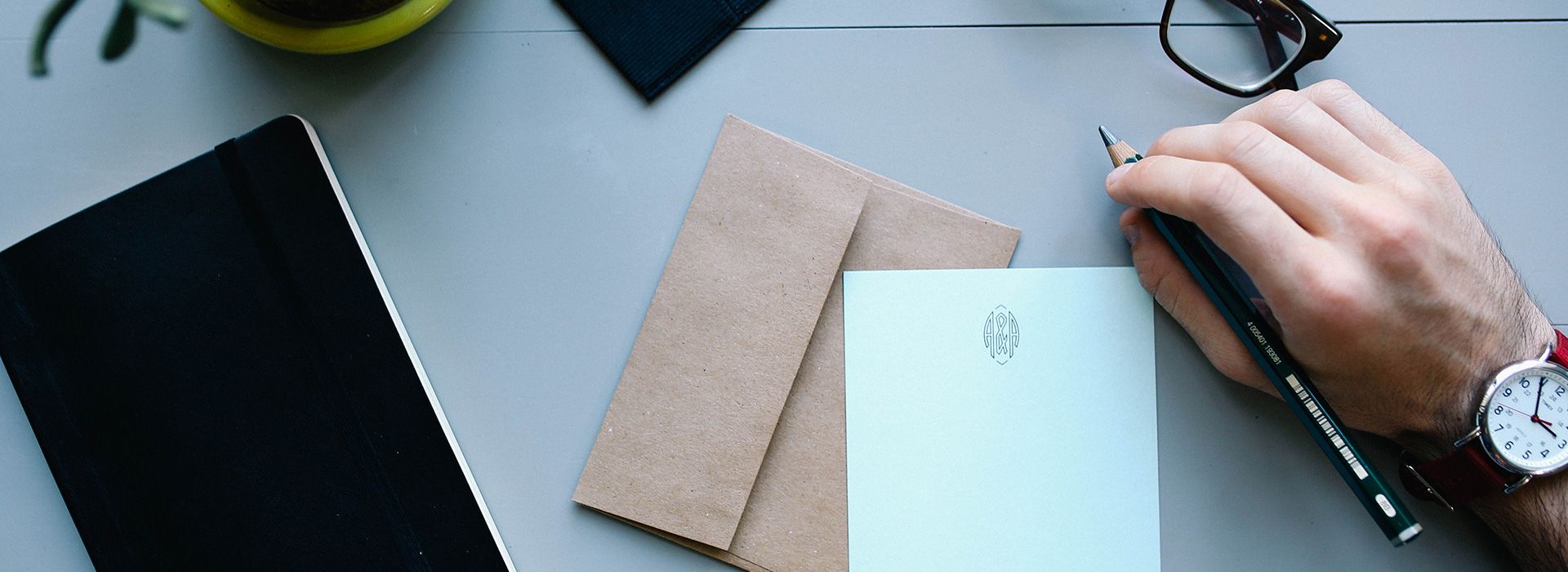At Banckle, we are constantly trying to find new ways of facilitating our valued customers. Be it by improving existing app features or by introducing new ones based on user feedback. Banckle Meeting HTML5 interface was introduced sometime ago and we have been consistently trying to make it better since.
Initially, some shortcomings were spotted by our users in the HTML5 version who were requested to share their feedback as it always helps in improving the services we do offer. Therefore, we took their views and suggestions on board and by putting in the required amount of team work, and improved HTML5 interface of Banckle Meeting is now available.
Attendee Settings for Upcoming Meetings
You now have complete control over how would you like your meeting interface to appear for your next meeting. Whether you wish your attendees to be able to chat with each other during the meeting session or you want to move available pods to appear on any of the supported screen locations, you can easily do this from the attendee settings section.
In Meeting Feature Settings
Not just for your future meetings, but you can also apply your desired settings to the look and feel of your ongoing meetings. The sleek look and easy to user controls of Meeting Feature Settings screen allow you to apply the changes you want in your HTML5 meeting room as per your convenience.
Undock Your Chat and Video Pods
We understand that during an ongoing meeting session, you may need to move certain elements of the meeting room in order to conveniently conduct the meeting as well as being able to keep an eye on the ongoing discussions between the attendees which becomes necessary as you are aware of any concerns they might raise. This also helps hugely in overall manageability of your meeting session.
Keeping this in mind, we have introduced the ability to undock both the Chat and Video pods in HTML5 meeting room interface of Banckle Meeting. You can undock the required pod and move it conveniently to your desired screen location.
Screen Sharing and Presentation Captures in Offline Recordings
Another important feature is the ability to capture Screen Sharing and Presentations in offline recordings. HTML5 meeting version supports recording of shared screen in the offline version. Our classical/flex meeting room covers screen sharing only in the online version and offline version supports audio and presentation contents. In HTML5 meeting, as per presenter’s focus, offline recording will cover presentation contents as well as shared screen on priority. However, if the host/presenter is not having any presentation or screen sharing activity, then it will capture the available video stream.
Future Improvements
We have a number of enhancements planned to future which will make the online collaboration experience even better for our valued users. This ranges from making better the existing working features to introducing some exciting new ones.
For the latest news and updates – sign up for the monthly Banckle Apps Newsletter, as well as stay tuned for announcements at the Banckle Apps Blog. We do value user feedback highly so, in case you have any suggestions, please feel free to share it with us on Banckle Community Forum.
Relevant Discussions and Documentation Pages:
- Announcing Banckle Meeting HTML5 Version
- Improved Webinar Experience in Banckle Online Meeting
- Full HD video streaming in Banckle Online Meeting!
- Introducing the Recording Pods Tab for Banckle Meeting
- Banckle Online Meeting’s new and improved registration workflow!
Overview: Banckle Chat
Banckle Chat is your online chat and customer support solution. It is fully customizable and includes a variety of built-in templates, themes, widgets and tools for boosting customer service productivity. It achieves the great scalability by allowing multiple websites, multiple departments and multiple operators. You get all the freedom to customize the support structure as you like. Other important live support features like canned messages, file sharing, SSL encryption, proactive invitation, 24 x 7 support, visual and sound notifications are also supported. You can also track visitors and monitor their browsing activities using the analytics & reporting features.